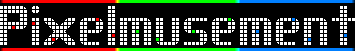
July 19th, 2014
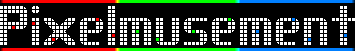
|
ADG Episode 143 Last Updated: July 19th, 2014 |
|
|
Ancient DOS Games --- Episode 143Additional Information and Corrections:
Installing the DOS Version from a Windows CD:If you attempt to just run the game directly from the CD data, saving won't function. If you attempt to run the THROTTLE.EXE launcher without mounting everything properly, it'll just complain about not being able to find the CD. Thus in order to get the DOS version of Full Throttle working from the Windows CD, follow these steps: 2. In the "FT\CD" folder, copy in the "RESOURCE" folder from the actual Full Throttle CD. Don't just grab the contents of the folder, grab the folder too. 3. From inside the "FT\CD\RESOURCE" folder, copy all of the EXE files to the THROTTLE folder you created earlier. I don't actually know if it's necessary to copy all of them, but you need IMUSE.EXE, THROTTLE.EXE and DOS4GW.EXE for sure. :P 4. Launch DOSBox and make the following mounts: mount c "c:\FT" mount d "c:\FT\CD" -t cdrom -label THROTTLE 5. Go into the THROTTLE directory on the mounted C drive, run THROTTLE.EXE and the game should not only run properly, but more importantly, you should be able to save your game! | |||||||||
|
|
Copyright ©1995-2014 Pixelmusement, All Rights Reserved.
DISCLAIMER: Only HTML files may be linked to and only screenshots may be used on other websites without permission. No other files or images may be copied or linked to without permission. Pixelmusement cannot be held responsible for any computer damages that occur while visiting, downloading, or using material on or from this website, though proper usage should yield no computer damage whatsoever.
Remember to surf responsibly and virus scan all your downloads from ANY website you visit!